HOW TO CONVERT A JAMMA CAB TO MAME- 3 EASY STEPS! |
Post Reply 
|
Page <1 181920 |
| Author | ||
MattW 
Level Up 
Joined: 01 July 2014 Location: Brighton Status: Offline Points: 63 |
 Post Options Post Options
 Thanks(0) Thanks(0)
 Quote Quote  Reply Reply
 Posted: 07 August 2014 at 8:23pm Posted: 07 August 2014 at 8:23pm |
|
|
Hello. I'm looking for some help on setting up MAME on a 31khz 640x480 CRT - it came in a Naomi cab and is not tri synch, so I'm assuming I've "stuck" at this resolution.
I've got a fresh Win XP 32 bit build. The PC has a low end nVidia 7xxx series onboard. To start with, should I install Soft 15khz or not? I've had a go at this already, and it detected my graphics card. I'm assuming I should appl the 31khz modes to it, and not the 15 and 25 modes? And should I then be using GroovyMAME or another version? I've had a rather frustrating time with this today, and right now MAME is crashing when it starts. Thank you in advance :) |
||
 |
||
crunchie 
Kill Screen 
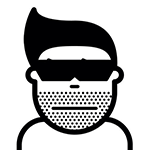
Thank Crunchie it’s Friday Joined: 12 April 2008 Location: North Yorkshire Status: Offline Points: 2513 |
 Post Options Post Options
 Thanks(0) Thanks(0)
 Quote Quote  Reply Reply
 Posted: 07 August 2014 at 9:44pm Posted: 07 August 2014 at 9:44pm |
|
|
You want an ATI card that is compatible with crt_emudriver.
Then use it with groovymame. There is a great guide on AO by cools here: http://forum.arcadeotaku.com/viewtopic.php?f=10&t=24216 This is the best emulation you will get with lag free inputs. HTH Dave
|
||
 |
||
MattW 
Level Up 
Joined: 01 July 2014 Location: Brighton Status: Offline Points: 63 |
 Post Options Post Options
 Thanks(0) Thanks(0)
 Quote Quote  Reply Reply
 Posted: 07 August 2014 at 10:01pm Posted: 07 August 2014 at 10:01pm |
|
|
Thank you. I did try an ATI card earlier, but all I had kicking around was a 6850 - from what I can gather, CRT_emudriver only works up to the 4000 series. Looks like I've sorted out a 3000 series now, so can try that next week.
I won't get to tinker anymore until next week now, hopefully I'll now have more luck. Thanks again :) |
||
 |
||
singy1uk 
Kill Screen 
Joined: 02 December 2011 Location: Blackburn Status: Offline Points: 1291 |
 Post Options Post Options
 Thanks(0) Thanks(0)
 Quote Quote  Reply Reply
 Posted: 07 August 2014 at 10:28pm Posted: 07 August 2014 at 10:28pm |
|
|
The naomi monitor is 31khz so will be compatible directly with a pc.no need for soft 15.
|
||
|
Mark.
|
||
 |
||
MattW 
Level Up 
Joined: 01 July 2014 Location: Brighton Status: Offline Points: 63 |
 Post Options Post Options
 Thanks(0) Thanks(0)
 Quote Quote  Reply Reply
 Posted: 07 August 2014 at 10:33pm Posted: 07 August 2014 at 10:33pm |
|
|
Thank you. That's what I thought. So I get an ATI card, install the modded drivers (CRT Emulator) and still need to run VMMAKER? Then GroovyMame has SwitchRes which takes care of everything?
I think I've just about got this worked out in my head  The link Crunchie posted has good instructions, but I get lost at this point on VMMAKER: The link Crunchie posted has good instructions, but I get lost at this point on VMMAKER:
Thanks :) |
||
 |
||
BigBadWolf 
Moderator 

Forum Patrol Joined: 23 March 2006 Location: Stirlingshire Status: Offline Points: 6162 
|
 Post Options Post Options
 Thanks(0) Thanks(0)
 Quote Quote  Reply Reply
 Posted: 07 August 2014 at 10:35pm Posted: 07 August 2014 at 10:35pm |
|
|
That's right, plug and play. Don't need soft15k.
It'll look shit, but it'll work fine. See how you get on with it, you can get 15k (or tri sync) monitor later.. |
||
|
JAMMA+
***Peace, rest, no stress and some sleep wanted! Trump for President |
||
 |
||
MattW 
Level Up 
Joined: 01 July 2014 Location: Brighton Status: Offline Points: 63 |
 Post Options Post Options
 Thanks(0) Thanks(0)
 Quote Quote  Reply Reply
 Posted: 07 August 2014 at 10:44pm Posted: 07 August 2014 at 10:44pm |
|
|
I'm hoping to get away with the monitor it comes with and "live with" the resolution (line double and a scanlines png to help things along). Saying that, I'm not sure I can get decent colour on the monitor, I need to spend more time adjusting it. Right now it's not looking too great.
That may be another thread though :) |
||
 |
||
crunchie 
Kill Screen 
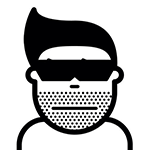
Thank Crunchie it’s Friday Joined: 12 April 2008 Location: North Yorkshire Status: Offline Points: 2513 |
 Post Options Post Options
 Thanks(0) Thanks(0)
 Quote Quote  Reply Reply
 Posted: 07 August 2014 at 10:58pm Posted: 07 August 2014 at 10:58pm |
|
|
@Matt, Cool's guide specifically outlines optimal settings for VGA too.
You don't need soft15khz for it. Dave
Edited by crunchie - 07 August 2014 at 10:58pm |
||
 |
||
MattW 
Level Up 
Joined: 01 July 2014 Location: Brighton Status: Offline Points: 63 |
 Post Options Post Options
 Thanks(0) Thanks(0)
 Quote Quote  Reply Reply
 Posted: 07 August 2014 at 11:02pm Posted: 07 August 2014 at 11:02pm |
|
|
Thank you. Looks like I was over complicating things earlier. I'll install Windows XP again and start from scratch :)
|
||
 |
||
Soggster 
Power Up 
Joined: 29 August 2014 Location: Scunthorpe Status: Offline Points: 35 |
 Post Options Post Options
 Thanks(0) Thanks(0)
 Quote Quote  Reply Reply
 Posted: 06 September 2014 at 12:11am Posted: 06 September 2014 at 12:11am |
|
|
Just for info,
The Nvidia 7800gt pci-e card will work with soft-15khz, but only in XP it seems, as the drivers for later OS don't work with it. |
||
 |
||
BigBadWolf 
Moderator 

Forum Patrol Joined: 23 March 2006 Location: Stirlingshire Status: Offline Points: 6162 
|
 Post Options Post Options
 Thanks(0) Thanks(0)
 Quote Quote  Reply Reply
 Posted: 06 September 2014 at 1:21am Posted: 06 September 2014 at 1:21am |
|
|
Ah.. Maybe so.. But this guide applies to win XP.. If you had followed the instructions to the last detail (with a PC with winXP) you would have had instant success..

|
||
|
JAMMA+
***Peace, rest, no stress and some sleep wanted! Trump for President |
||
 |
||
Soggster 
Power Up 
Joined: 29 August 2014 Location: Scunthorpe Status: Offline Points: 35 |
 Post Options Post Options
 Thanks(0) Thanks(0)
 Quote Quote  Reply Reply
 Posted: 06 September 2014 at 9:43am Posted: 06 September 2014 at 9:43am |
|
|
True enough

|
||
 |
||
itruk 
Level Up 
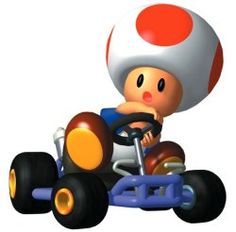
Joined: 28 October 2014 Location: Lancashire Status: Offline Points: 135 |
 Post Options Post Options
 Thanks(0) Thanks(0)
 Quote Quote  Reply Reply
 Posted: 06 January 2015 at 8:10pm Posted: 06 January 2015 at 8:10pm |
|
|
Reposting this here after strict orders from the Shark
 I've got my first JAMMA to MAME cab conversion to start  Currently a JAMMA Leisure 2000 cab with all its wiring and original working monitor (which I'm watning to use). I'm wanting to be able to still run jamma pcbs and also a PC with a mame setup.. On the shopping list: 1 & 2 Player Button 8 x Coloured Buttons 2 x IL Eurostyle Joystick 2 x Daisy chain wiring JPAC DELL Vostro 200 2.4ghz PC with suitable gfx card to use with my monitor. Is this list really all that I need? The original speakers and marque lighting still works, so just hoping to use them somehow with the mame. Stereo amp from the line out on the PC with achieve that so i've been told, but would I have to swap them dependon if i'm using the jamma or mame setup? |
||
 |
||
BigBadWolf 
Moderator 

Forum Patrol Joined: 23 March 2006 Location: Stirlingshire Status: Offline Points: 6162 
|
 Post Options Post Options
 Thanks(0) Thanks(0)
 Quote Quote  Reply Reply
 Posted: 06 January 2015 at 10:28pm Posted: 06 January 2015 at 10:28pm |
|
LOL!  When I said..
..I simply meant you would be best advised to read up on the process of "converting a cab to run mame" within this first post of this thread. If you read the first post, there are many tips and links, and a walk though guide to "converting your pc to run mame in a jamma cab" - which is the right way to do it. This thread is here to help folks like yourself get mame up and tuning in a cab without harming the cab. Granted, the thread is now alittle outdated as there are other ways now (groovymame and crt emu drivers for example), but the method still works just as well. Happy mame'ing.. |
||
|
JAMMA+
***Peace, rest, no stress and some sleep wanted! Trump for President |
||
 |
||
Dalmore 
Power Up 
Joined: 13 February 2015 Location: Spain Status: Offline Points: 10 |
 Post Options Post Options
 Thanks(0) Thanks(0)
 Quote Quote  Reply Reply
 Posted: 14 February 2015 at 1:27am Posted: 14 February 2015 at 1:27am |
|
|
Good work! Thanks ;)
|
||
 |
||
RichMurrills 
High Score 
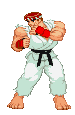
If it bleeds we can kill it Joined: 03 September 2013 Location: London, UK Status: Offline Points: 945 |
 Post Options Post Options
 Thanks(0) Thanks(0)
 Quote Quote  Reply Reply
 Posted: 14 February 2015 at 9:39pm Posted: 14 February 2015 at 9:39pm |
|
|
Big thanks to Shark, made setting up a pc on my cab pretty much painless.
Very useful post! |
||
|
昇龍拳を破らぬ限り、おまえに勝ち目はない!
|
||
 |
||
Maniac 
Power Up 
Joined: 26 March 2015 Location: Manchester, UK Status: Offline Points: 39 |
 Post Options Post Options
 Thanks(0) Thanks(0)
 Quote Quote  Reply Reply
 Posted: 26 March 2015 at 9:49pm Posted: 26 March 2015 at 9:49pm |
|
|
Great info, seems very simple and straightforward
Once I get access to the FOR SALE part of this site I assume I can buy the cab etc there - need everything but PC and software as I can build that myself :) Thanks |
||
|
“So long, and thanks for all the fish.”
|
||
 |
||
venom 
Kill Screen 
Joined: 13 November 2009 Location: Bristol Status: Offline Points: 2565 |
 Post Options Post Options
 Thanks(0) Thanks(0)
 Quote Quote  Reply Reply
 Posted: 26 March 2015 at 11:09pm Posted: 26 March 2015 at 11:09pm |
|
|
I must admit ir still can be a pain in ass building one yourself and would be a waste of a decent cab. So wheb you get for sale section open dont be put of buy buying a mame cab that is already done ! Also start to think what cab you need 1 player , two player 4 buttons 6 buttons. Dont rush into anything, just watch the for sale section for a while to get an idea of different cab types. Then have fun !
|
||
|
Owner of Lordsvale Cabinet and Thunderbirds pachislo slot machine.
|
||
 |
||
thegadgetman0 
Power Up 
Joined: 03 October 2014 Location: essex Status: Offline Points: 14 |
 Post Options Post Options
 Thanks(0) Thanks(0)
 Quote Quote  Reply Reply
 Posted: 12 May 2015 at 6:48pm Posted: 12 May 2015 at 6:48pm |
|
|
Just what ive been looking for.
Great useful post. |
||
 |
||
Post Reply 
|
Page <1 181920 |
|
Tweet
|
| Forum Jump | Forum Permissions  You cannot post new topics in this forum You cannot reply to topics in this forum You cannot delete your posts in this forum You cannot edit your posts in this forum You cannot create polls in this forum You cannot vote in polls in this forum |